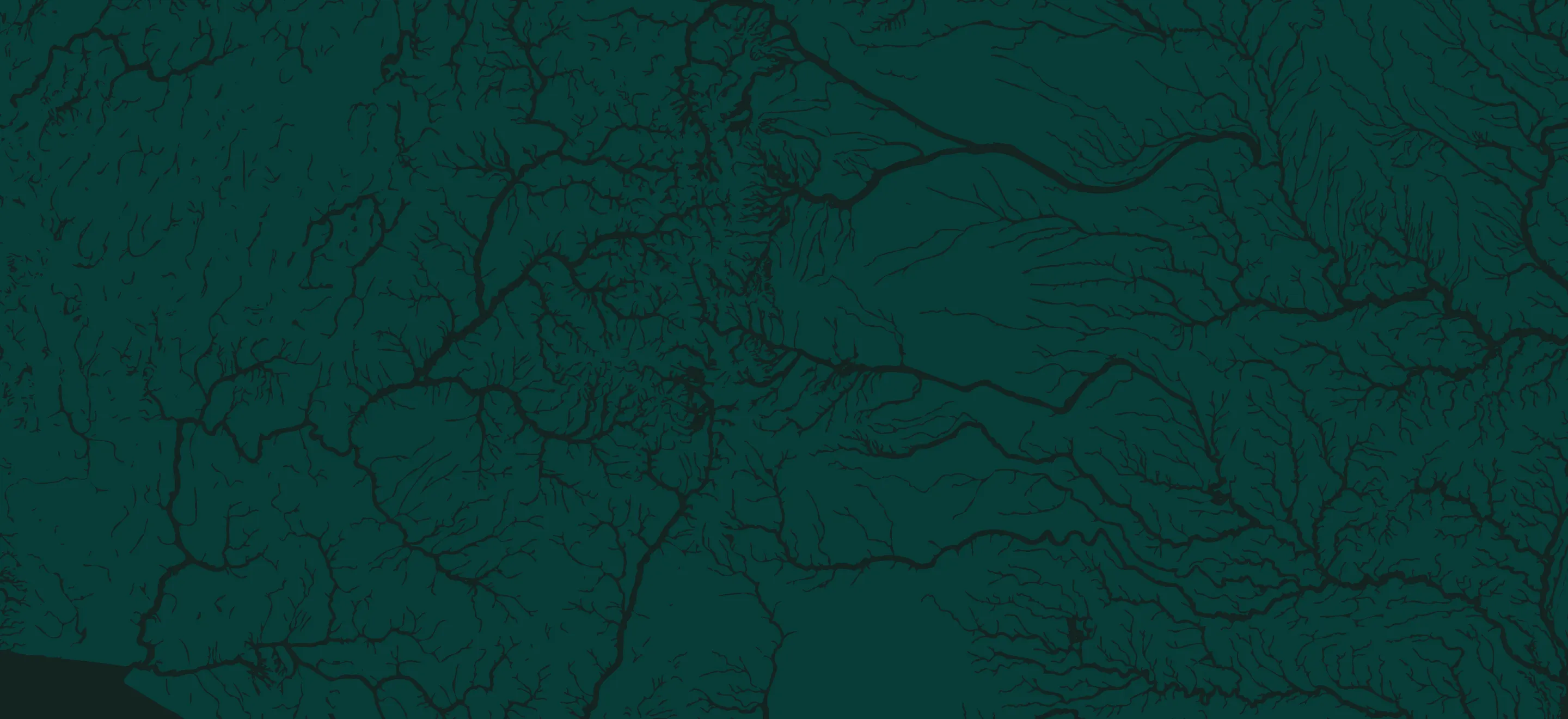Ready To See What’s Under the Surface?
You asked for it. A lot. And now they’re live.
Lake Depth Maps are now available in the onWater app for select lakes across nine states. These maps show you underwater contours, drop-offs, and bottom structure so you can spend more time fishing the right water.
What Are Lake Depth Maps
Lake Depth Maps give you a detailed view of the lake bottom. You’ll see depth contours, edges, and changes in depth. They help you find the shelves, points, and drop-offs where fish are most likely to hold.

These are not sonar-based or live maps. They’re bathymetric depth maps built from trusted public and private data sources. That means no expensive electronics needed. Just open the app and go.
Coverage varies by lake, and we’ll continue to expand and improve data over time.
Why Knowing Depth Changes Everything
Looking at a big open lake and trying to figure out where to fish can be overwhelming. Depth maps take out the guesswork.
Different fish species relate to structure in different ways.
Largemouth Bass often sit tight to submerged structure like weed edges or docks but will push deeper when temps rise.
Smallmouths tend to hold along contour breaks, rocky humps, and deeper shelves.
Musky and Northern Pike patrol drop-offs and channels, while panfish like crappie and perch often suspend near mid-depth structure or move shallow to deep depending on time of day and season.
If you know the lake bottom, you know where to start.
Whether you’re fishing from a kayak, SUP, powerboat, canoe, or from the shore, these maps give you a better way to read the water and plan your day.
Where It’s Available
Lake Depth Maps are currently available in:
Minnesota, Michigan, Connecticut, Florida, Massachusetts, Montana, New Hampshire, Oklahoma, and Washington
Don’t see your state yet? We’re actively working to expand coverage.
Not every lake is included, so be sure to zoom in and search to see which ones are live.
Turn On Lake Depth Maps
Lake Depth Maps are included with an onWater+ subscription, and you can start a free 7-day trial at any time.

To turn them on:
- Open the app
- Tap the Map Layers button
- Toggle on Lake Depth Maps
- Search for your lake and zoom in to view contours
If you don’t see depth lines, that lake may not be mapped yet.




.JPG)